
今天打开eclipse出现的
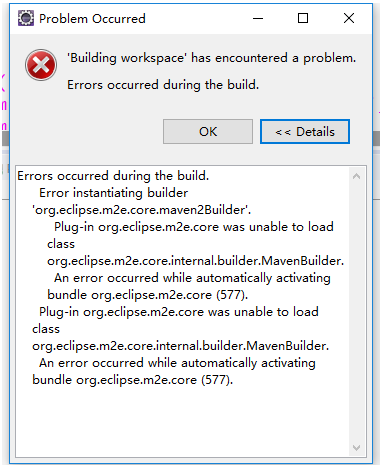
Errors occurred during the build.
Error instantiating builder 'org.eclipse.m2e.core.maven2Builder'.
Plug-in org.eclipse.m2e.core was unable to load class
org.eclipse.m2e.core.internal.builder.MavenBuilder.
An error occurred while automatically activating bundle org.eclipse.m2e.core (577).
Plug-in org.eclipse.m2e.core was unable to load class
org.eclipse.m2e.core.internal.builder.MavenBuilder.
An error occurred while automatically activating bundle org.eclipse.m2e.core (577).
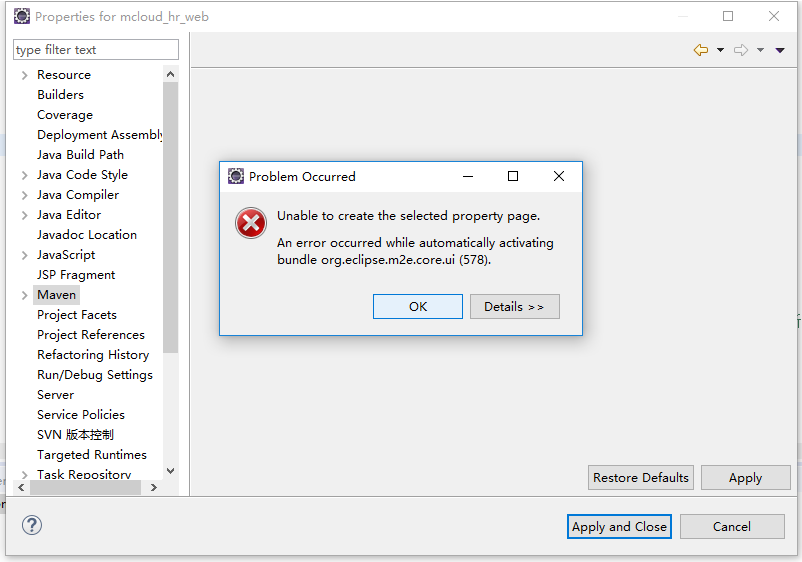
工程中的maven也是不能正常打开进行设置
运行的话也是种种问题
昨天解决的办法是重新更改一个工作空间,导入项目,再重新进行一些maven等其他环境配置,但是很耗时
导致的原因:
1.可能你的eclipse未正常关闭
2.
网上找到的解决办法
在eclipse工作空间找到如下路径
F:\eclipse-workspace\.metadata\.plugins\org.eclipse.e4.workbench
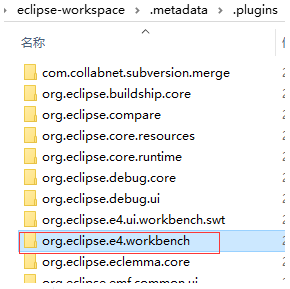
你会看到这样一个文件
然后将此文件替换为正常工作空间的文件
替换完成后重启eclipse,这种方式进入eclipse工作界面需要重新定义show view视图
参考链接